The Apple Vision Pro is Apple’s attempt at merging the digital and physical worlds in a highly innovative, disruptive way. Developing mobile apps for it represents a unique opportunity for modern app development partners.
In a world where technological progress seems to advance at relentless speeds, companies like Apple have remained at the forefront of innovation. The company’s integration of cutting-edge technologies into all its products is legendary and has undeniably revolutionized how users interact with the brand, their devices, and mobile and software applications. To this day, Apple keeps delivering physician and software products that tend to disrupt the status quo and has an undeniable ability to consistently push the boundaries of what’s possible. The latest addition to this legacy is the Apple Vision Pro, a gadget that promises to redefine innovation, creativity, and entertainment.
So far, the Apple Vision Pro seems to be excelling at creating an infinite canvas for digital interactions, liberating them from the confines of tiny screens and giving users highly engaging and fully immersive entertainment experiences. But what about app developers? Can we enjoy the Apple Vision Pro as users but also leverage the power of this revolutionary gadget and use its framework to create innovative and impactful products? In this article, we’ll delve into the true potential of the Apple Vision Pro and explore how app developers can leverage its framework to build apps.
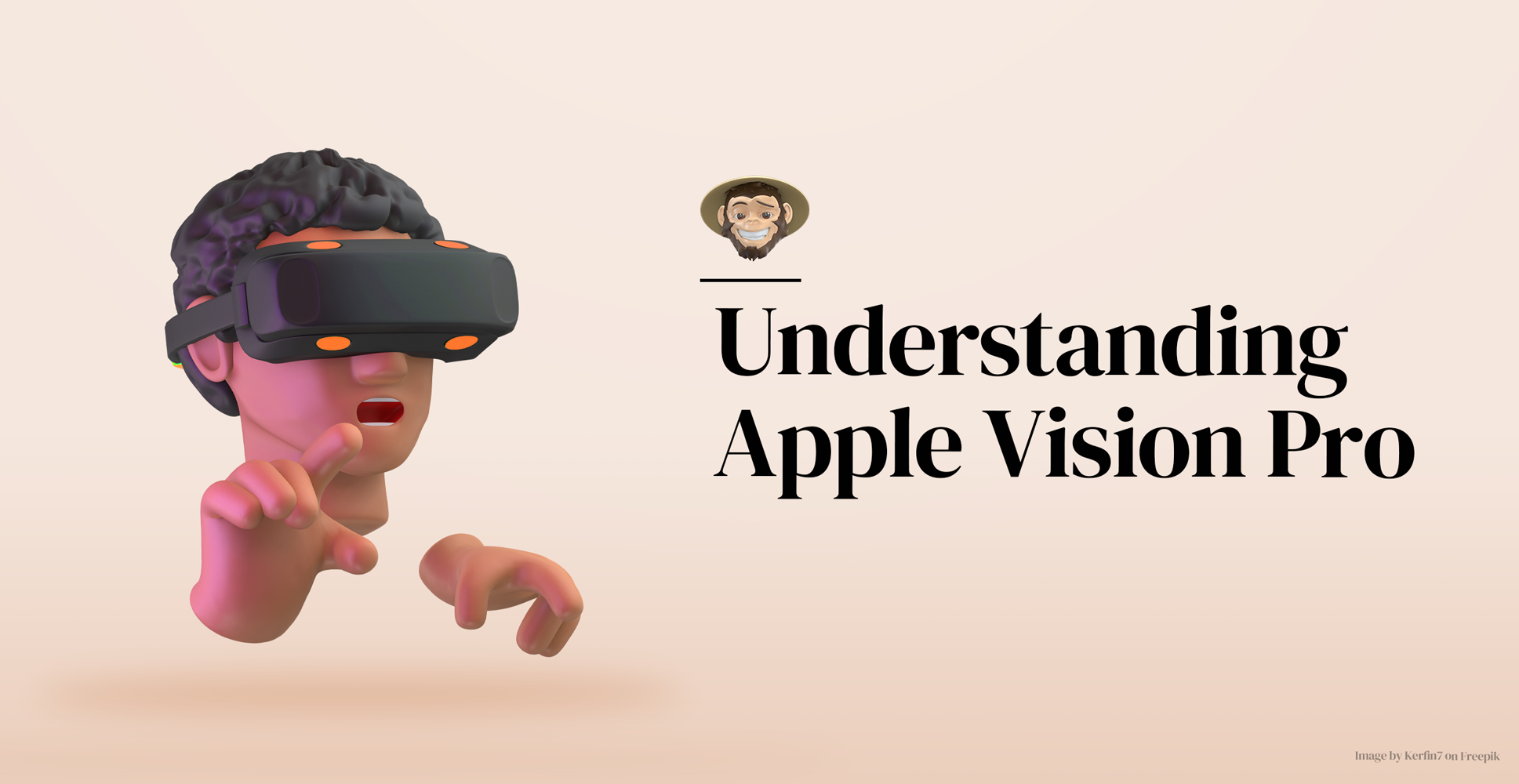
Understanding Apple Vision Pro
In Apple’s own words, the Apple Vision Pro is a groundbreaking spatial computer that seamlessly merges the digital and the physical worlds, allowing users to immerse themselves in a unique world of interconnected experiences. Apple calls this new concept “spatial computing,” which, in fewer words, means a computer that you wear on your face. Not to be confused with a VR headset, this computer offers a fully three-dimensional interface that users control with natural and intuitive inputs such as their eyes, hands, and voice. These inputs, which are supported by advanced eye and hand-tracking systems, allow users to record videos and capture spatial photos with its twelve cameras and six microphones, create virtual avatars for video calls and social media, spatial app placement and audio, and highly immersive movie experiences where users can transform any space into their personal movie theater, to name a few.
The Apple Vision Pro, which will set you back around $3,500, has a dual-chip processor: the Apple M2 chip for advanced graphics and the new Apple R1 chip for speedy image data processing. It also has its very own authentication method called OpticID, which scans your pupils for security (kind of like FaceID for your eyes). It also has great multitasking functionality and many other innovative features that make the Apple Vision Pro great not only for eager users but also for developers.

App development for Apple Vision Pro
The release of the Apple Vision Pro has paved the way for developers to unlock endless possibilities for building game-changing, innovative digital experiences. This so-called new era in computing means that we can now leverage the Vision Pro’s “spatial” components and unique capabilities. As the product gains traction, it will begin garnering more attention from developers, making this an excellent opportunity to jump ahead on the train and start learning the basics of building engaging Vision Pro applications that, in theory, promise to transcend traditional computing boundaries.
1. Get started with Apple’s documentation
It may sound obvious, but we can’t stress enough the importance of familiarizing yourself with the official documentation, sample code, and resources provided by Apple. This step is non-negotiable and is crucial for understanding how the Vision Pro framework and the VisionOs work, as well as their capabilities, source code, SDKs, interface guidelines, APIs, best practices, and more. You also need these resources to ensure you have the necessary permissions and entitlements to use any advanced visual processing features you may need.
2. Test out the new Xcode tools for Vision Pro development
If you’ve developed native apps for Apple’s OS before, you’re already familiar with Xcode, Apple’s IDE for macOS. Here is still where the bulk of the development of your app will still happen. However, Apple added a new simulator in Xcode that allows you to test out different room layouts, objects, lighting, and other conditions. You can also take advantage of the brand-new Reality Composer Pro. This tool lets you preview, prepare, and create 3D content to efficiently test your animations and images.
3. AR, VR, 3D, and image recognition
With the Vision Pro framework, you can build mobile apps that leverage all the perks of AR, VR, and image recognition, but you need to understand the capabilities and limitations of the headset in this regard and make sure to use the tools and platforms that allow you to leverage those capabilities. For instance, native Vision apps need the visionOS SDK and API along with frameworks such as RealityKit and ARKit 6, which will allow apps to detect objects in the physical world and enable realistic interactions between virtual and real-world elements, all essential to allow you to create high-quality AR/VR and 3D experiences.
4. Facial analysis, Optic ID, and emotion recognition
Programming for traditional methods of authentication like FaceID is futil in AR and Vision Pro development. Instead, Apple introduced Optic ID, a security feature that analyzes a user’s irises to unlock access to the device, passwords, apps, payments, and more. You can use Optic ID, along with facial analysis and emotion recognition, to implement more secure and convenient user authentication methods to offer more personalized and secure user experiences.
5. Adapting UX/UI elements to the Vision Pro
SwiftUI and UIKit will still be the toolkits to help you craft the user interface of your brand-new VisionOS app. The difference now is that you need to start designing interfaces that seamlessly unravel in the new space that the Apple Vision Pro proposes. Thankfully, SwiftUI and UIKit now come with all-new 3D capabilities that support different depths, gestures, and effects to help you create responsive and immersive apps for Apple Vision Pro. Remember, you’re now implementing virtual objects with concepts such as depth perception and spatial audio, video, and photos, so adjusting the format, contrast, and font sizes for diverse elements in diverse lighting conditions and environments will become paramount. Also, the new eye-tracking technology, which introduces a groundbreaking hands-free way to interact with applications, means that you must implement elements that enhance gaze interactions for all users without causing fatigue or eye strain.

What does the future hold for Apple Vision Pro app development?
Whether you love this product or hate it, the reality is that the demand for visually rich and intelligent mobile applications continues to grow, and products like the Apple Vision Pro are providing app developers with an unprecedented opportunity to redefine the landscape of user experiences. The future of the Apple Vision Pro sounds promising, but even if it flops, it has already ignited a need for highly immersive, spatial experiences, and Apple will surely keep releasing better versions until one day, the device becomes as ubiquitous as smartphones or tablets are today. In the meantime, app development partners must stay abreast of advancements in this field to position ourselves at the forefront of innovation and get a head start on delivering apps that redefine how our users experience the world around them.

Final thoughts
The Apple Vision Pro represents a gateway to a new era of app development, where computer vision, AI, object tracking, and other groundbreaking technologies can help us push the boundaries of visual intelligence and expand the concept of user interactions. By harnessing the power of these up-and-coming technologies, we, as development partners, have the opportunity to build applications that not only meet but exceed user expectations and resonate with modern audiences. And, as the capabilities of “spatial computing” continue to evolve, the potential for crafting even more compelling and context-aware experiences becomes limitless.
Our ten years of experience in app development make us a capable and robust app development partner who can answer your questions and make your ideas come true. So, if you have any questions or want to work with us, let’s talk!
